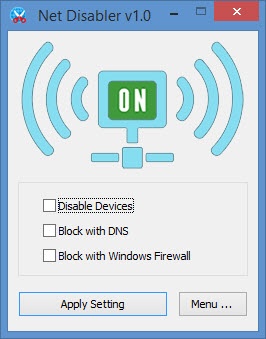Net Disabler
1.0
Size: 0 Bytes
Downloads: 5040
Platform: Windows (All Versions)
Perhaps you have a kid and you don’t want him to go online, or perhaps you simply don’t want your PC to connect to the web. No matter the reason why you would want to turn off the web, the simple fact of the matter is that you can do that with a free and portable tool called Net Disabler.
Net Disabler features three internet blocking methods, which are very clearly displayed on its interface. Said methods are:
Disable Devices – disables the network card(s).
Block with DNS – prevents the browser from accessing websites.
Block with Windows Firewall – tells the firewall to block all connections.
Net Disabler works like this: launch the application; pick one, two, or all three internet blocking methods; then click Apply Setting. Once Net Disabler is done applying the internet blocking method(s) you selected, the large image on its interface will change to denote this fact – instead of saying ON, it will say OFF.
If you’re turning the internet off because you have a kid and don’t want him to go online, then you need to know that you can password protect access to Net Disabler. Click Menu, select Set Password, enter a password, and hit Apply. From then on, Net Disabler will not launch unless the correct password is provided.
Net Disabler is portable software, meaning you won’t have to install it on your Windows PC. Net Disabler is free as well, meaning you can use it for as long as you want, without having to part with any of your hard earned money. But if you like Net Disabler and you’re in the position to support its development, you could part with a bit of money and make a donation.
Net Disabler’s purpose is clear: to turn off the internet. And to achieve this purpose, it puts three internet blocking methods at your disposal. Use whichever method you like (or all of them) and disable access to the web.
Pros
Net Disabler is portable software that doesn’t need to be installed. Net Disabler’s three internet blocking methods are clearly presented on its interface. You can pick a password and prevent unauthorized access to Net Disabler. This application is freeware (consider making a donation).
Cons
Net Disabler doesn’t tell you what its three internet blocking methods do. Some people might not know what "Block with DNS" means for example, and they might want Net Disabler to explain what this option does.
Net Disabler
1.0
Download
Net Disabler Awards

Net Disabler Editor’s Review Rating
Net Disabler has been reviewed by George Norman on 23 Feb 2017. Based on the user interface, features and complexity, Findmysoft has rated Net Disabler 4 out of 5 stars, naming it Excellent